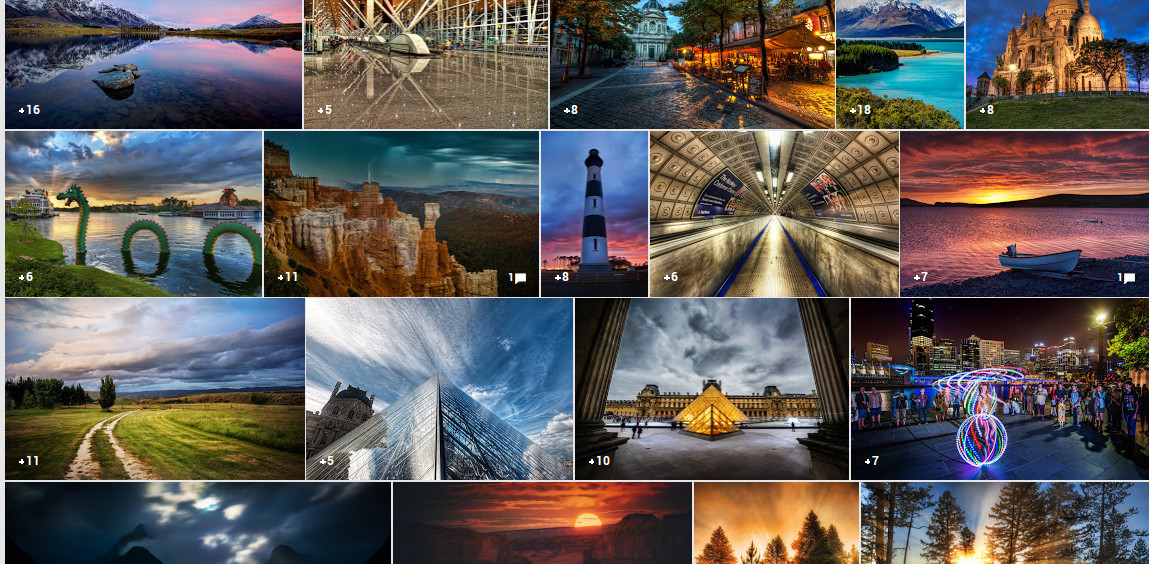About a year ago, I published this post on NFN4Good.org. At that time, I already followed incredible talented and very successful photographers on Google+. And one of them, Trey Ratcliff published his Top 500 Photos Album and made it available with a “Creative Commons License – Noncommercial”. Here is a how to do attributions on photos and graphics that are not your own with WordPress.
This year, Google separated its Photo App from Google+ as a stand alone app and the tech news blogs have posted raving reviews about it. You can catch-up with it via this Storify Collection
Last week Trey Ratcliff posted on Google+ a photo album of his 500 most favorite photos
Trey Ratcliff’s work is Creative Commons License – Noncommercial. If you want to know more about what that means, he has more information on this licensing web page.
Regarding attribution he gives you some leeway: “Attribution to Trey Ratcliff and Stuck in Customs must be made along with the image.” It’s specific enough and we know what to do.
Here is the code example I used on this post:
Photo: “Apple In New York” by Trey Ratcliff, <a href=”http://www.stuckincustoms.com/” >Stuck In Customs</a>
When you upload the particular photo to your WordPress site you can add attribution to the following sections to cover all your basis, regarding attribution to artists.
- add the artists name in the file name, ie – Chicago-by-Trey-Ratcliff.jpg
- add attribution to the “Title”
- add attribution text to the “Alt Text”
- full code example from above in the “Description” field.
If you are on a different CMS, make sure you find out where to set the “Alt” text for your particular editor.
Have fun with using the photos by Trey Ratcliff, and make sure you head to the non-commercial part of the Creative Commons licensing.